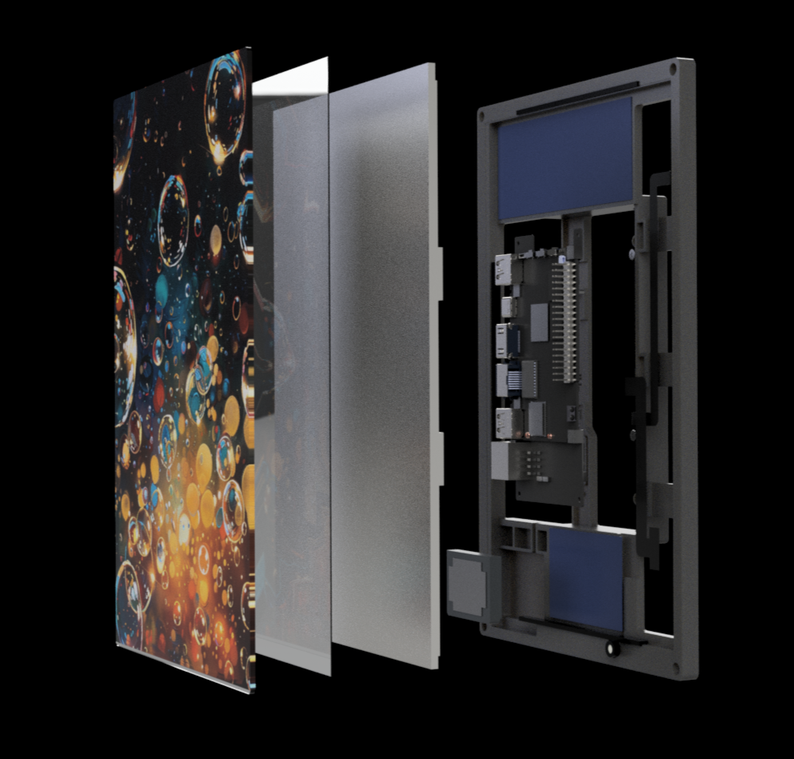Required Modules
The smart display is compatible with the Kollmorgen 411 Series of processors with Software Version 2.16+
To install the Smart Display in an elevator, you will need the following components:- Kollmorgen Processor
- ONFUSE Gateway or one of the following power options:
- POE-af power injector
- POE-af capable switch
- Direct connection to the controller on the CHT port
Hardware connection
The Smart Display is connected using a single Ethernet cable. Follow these steps:The cable must support POE.
- Connect one end of the Ethernet cable to the RJ45 with POE Input port on the Smart Display.
- Connect the other end to:
- The POE Port on the gateway
- A POE-af power injector,
- A POE-af capable switch, or
- The CHT port on the Kollmorgen controller (if it supports POE directly).
- The Smart Display will receive power and network connectivity through this connection.
Important Notes
- Only the RJ45 port with POE Input is required for basic operation.
- Ensure the Ethernet cable is properly crimped and secured to avoid connectivity issues.
- If using a POE-af injector or switch, verify that it provides sufficient power output to the Smart Display.
This guide ensures a straightforward installation for seamless operation in the elevator system.
Last updated 2 months ago
Was this helpful?